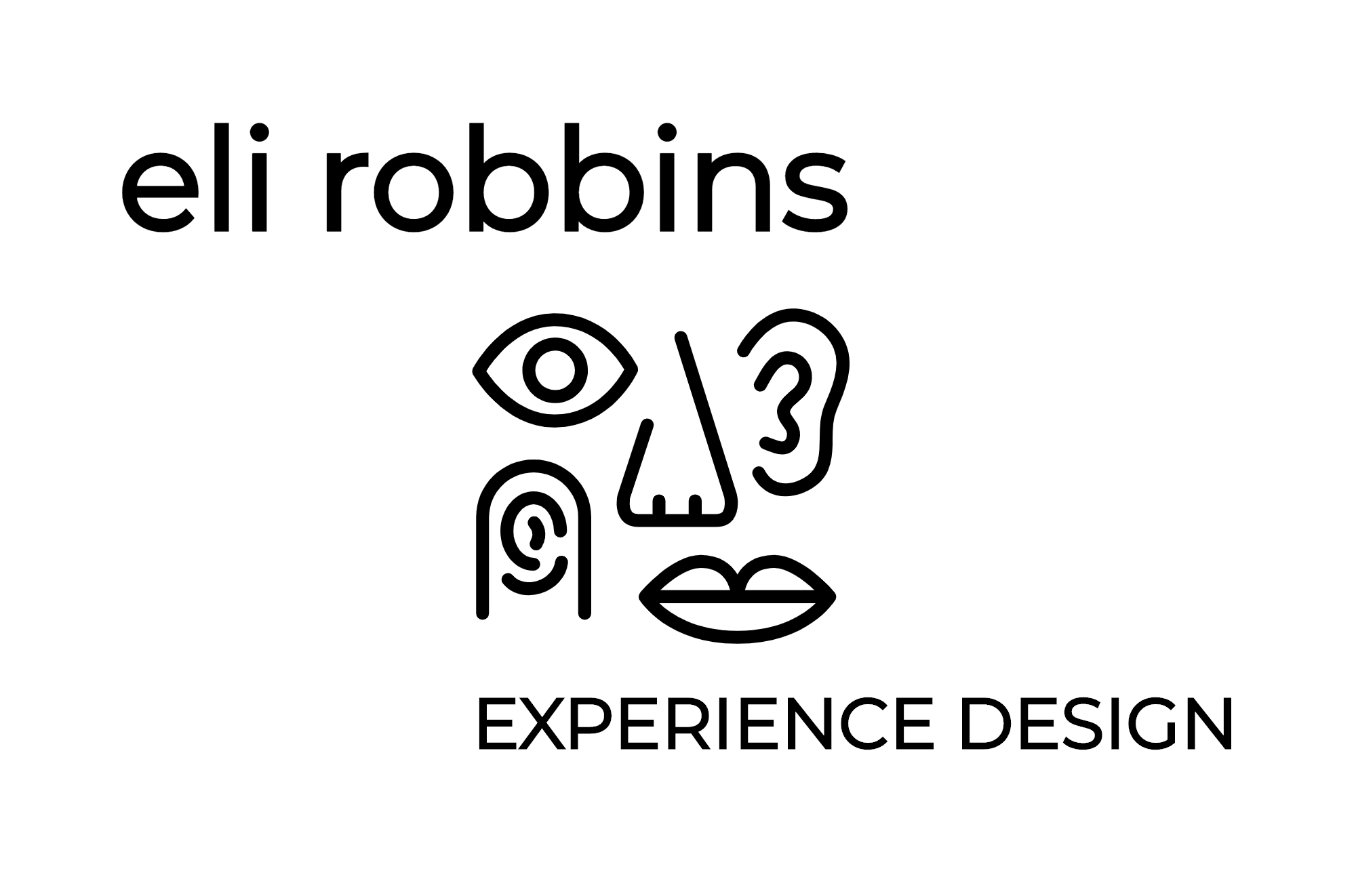I am obsessed with process. The following steps represent an approach for experience design that blends techniques from architecture, product design, UX design and interaction design. This is a process I continue to hone and utilize in solving a breadth of human centered problems. These are samples of the projects that aren’t under NDAs.
Step 1 | Identify the Problem
I start by asking as many questions as possible to the stakeholders, end users, and myself. What are the main friction points? Where can the end user experience have the most impact/improvement?
How might we:
-provide patients with a seamless discharge experience from rehab?
-create an experience where small primates can be viewed by zoo visitors and have agency over their privacy while remaining active and communal?
-communicate the process of innovation in a museum exhibit?
Who are the stakeholders?
Rehab: Vendors, PT/OT Staff, Hospital Admins
Zoo: Staff, Zoo Board, Municipal Board, AZA
Museum: Museum Staff, Museum Board, Donors
Who are the end users?
Rehab: Patients, Friends/Family, Therapists
Zoo: 3 Species of Primates, Visitors, Zoo Staff
Museum: Visitors and Museum Staff
Step 2 | User Research
Budget permitting, I incorporate as much user research as possible; including surveys, focus groups, workshops, competitive landscape case studies and any available market analysis tools for that specific sector. I often incorporate historic research on the product, sector, market trends, or business to understand the bigger cycles that may impact stakeholders.
Taking a close look at qualitative and quantitative data related to the opportunities can significantly impact the trajectory a project takes and also validates decision making in areas that can feel murky.
Step 3 | Analysis & Planning
This is where insights get converted into actionable goals. The user, stakeholder, and market research get integrated into personas representing averages of the user groups which then get simulated through user journeys. These simulations can help generate, pivot, or alter the design progression and are the first form of prototyping.
User Journey Sketch Examples
Example Persona for Rarify:
Step 4 | Design & Wireframe
Using the simulations through the personas and journey maps, low fidelity concept iteration and wireframing helps to visualize design directions. The design phase involves creating and refining iterative design concepts and solutions that align with the user's needs and goals. During this phase, I prefer to work with the other cross-functional team members to iterate on potential prototypes and concept designs to gather feedback from stakeholders and end-users internally and externally.
The goal of the design phase is to produce a refined concept that accurately represents the final potential product and meets the requirements and expectations of all involved parties.
W.L. Gore Capabilities Center space plan in 3D highlighting major touchpoints
Early app map for CIVIO.IO
Capacitive touch elements to activate media in The Henry Ford Museum of Innovation exhibit that focuses on Innovators.